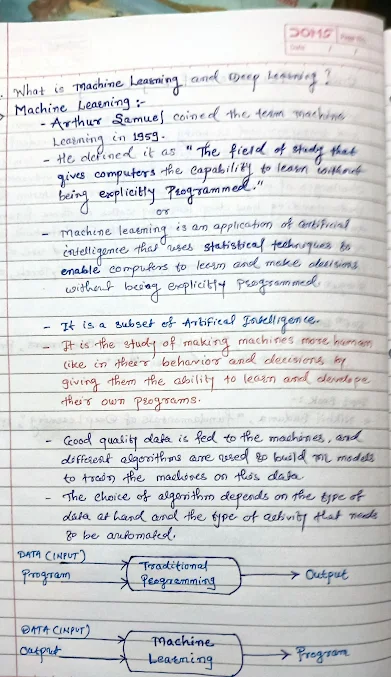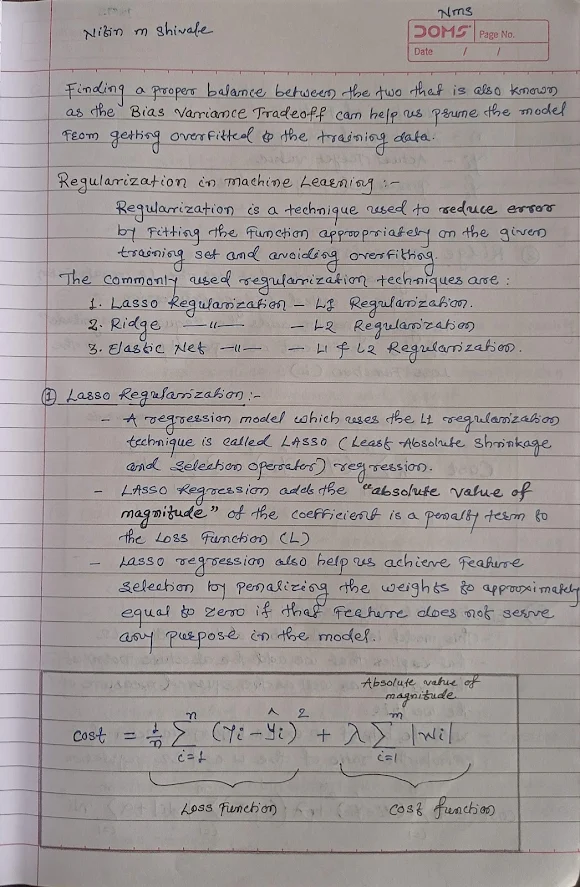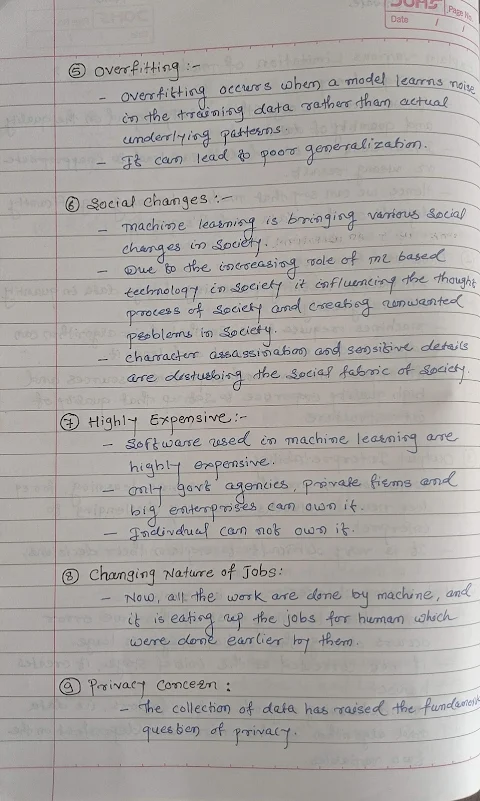Each variable in C has an associated data type. It specifies the type of data that the variable can store like integer, character, floating, double, etc. Each data type requires different amounts of memory and has some specific operations which can be performed over it. The data type is a collection of data with values having fixed values, meaning as well as its
Tuesday 6 February 2024
Friday 2 February 2024
What is Machine Learning?
What is Machine Learning?
Why should we learn Machine Learning?
How does Machine Learning Work?
Explain types of Machine Learning?
Difference between supervised-unsupervised
What is Bias?
What is Variance?
What is underfitting?
What is Overfitting?
What is Best fitting or idle Scenario?
What are Parameters?
What are Hyperparameters?
Write short note on: Full Training Pipeline.
Write short note on: under/over fitting Regularization.
Explain various Limitation of Machine Learning
Thursday 1 February 2024
Introduction of Programming Languages
Introduction of Programming Languages
Points to be covered in this are as follows:
1.1 Types of Languages1.2 Evolution of 'C' Language1.3 Structure of a 'C' Program1.4 'C' Program Development life cycle1.5 Executing & Debugging a 'C' Program.
What is Computer?
- A computer is an electronic device that can be instructed to do sequences of arithmetic (+, -, *, /) or logical (&&, ||, !) operations via computer programming.
What is Computer Program?
What is Compiler or Interpreter?
What is Computer Programming Language?
Who is Computer Programmer?
Who was the world's first Computer Programmer?
With Gnat.IO; use Gnat.IO; procedure addtwowholenumber is no1 : Integer; no2 : Integer; Total : Integer; begin Put ("Enter value of no1: "); Get (no1); Put ("Enter value of no2: "); Get (no2); Total := no1 + no2; Put_Line ("Total= " & integer'image(Total)); end;
Output:$ gnat make addtwowholenumber.adb
gcc -c addtwowholenumber.adb
gnatbind -x addtwowholenumber.ali
gnatlink addtwowholenumber.ali
$ ./addtwowholenumber
Enter value of no1: 5
Enter value of no2: 4
Total = 9
1.1 Types of Languages
Tuesday 30 January 2024
Privacy Policy
Privacy Policy for https://nitinshivale.blogspot.com
At nitinshivale, accessible from https://nitinshivale.blogspot.com/, one of our main priorities is the privacy of our visitors. This Privacy Policy document contains types of information that is collected and recorded by nitinshivale and how we use it.
If you have additional questions or require more information about our Privacy Policy, do not hesitate to contact us. Our Privacy Policy was created with the help of the Privacy Policy Generator.
Log Files
nitinshivale follows a standard procedure of using log files. These files log visitors when they visit websites. All hosting companies do this and a part of hosting services' analytics. The information collected by log files include internet protocol (IP) addresses, browser type, Internet Service Provider (ISP), date and time stamp, referring/exit pages, and possibly the number of clicks. These are not linked to any information that is personally identifiable. The purpose of the information is for analyzing trends, administering the site, tracking users' movement on the website, and gathering demographic information.
Cookies and Web Beacons
Like any other website, nitinshivale uses "cookies". These cookies are used to store information including visitors' preferences, and the pages on the website that the visitor accessed or visited. The information is used to optimize the users' experience by customizing our web page content based on visitors' browser type and/or other information.
Google DoubleClick DART Cookie
Google is one of a third-party vendor on our site. It also uses cookies, known as DART cookies, to serve ads to our site visitors based upon their visit to www.website.com and other sites on the internet. However, visitors may choose to decline the use of DART cookies by visiting the Google ad and content network Privacy Policy at the following URL – https://policies.google.com/technologies/ads
Our Advertising Partners
Some of advertisers on our site may use cookies and web beacons. Our advertising partners are listed below. Each of our advertising partners has their own Privacy Policy for their policies on user data. For easier access, we hyperlinked to their Privacy Policies below.
-
Google
https://policies.google.com/technologies/ads
Privacy Policies
You may consult this list to find the Privacy Policy for each of the advertising partners of nitinshivale.
Third-party ad servers or ad networks uses technologies like cookies, JavaScript, or Web Beacons that are used in their respective advertisements and links that appear on nitinshivale, which are sent directly to users' browser. They automatically receive your IP address when this occurs. These technologies are used to measure the effectiveness of their advertising campaigns and/or to personalize the advertising content that you see on websites that you visit.
Note that nitinshivale has no access to or control over these cookies that are used by third-party advertisers.
Third Party Privacy Policies
nitinshivale's Privacy Policy does not apply to other advertisers or websites. Thus, we are advising you to consult the respective Privacy Policies of these third-party ad servers for more detailed information. It may include their practices and instructions about how to opt-out of certain options.
You can choose to disable cookies through your individual browser options. To know more detailed information about cookie management with specific web browsers, it can be found at the browsers' respective websites. What Are Cookies?
Children's Information
Another part of our priority is adding protection for children while using the internet. We encourage parents and guardians to observe, participate in, and/or monitor and guide their online activity.
nitinshivale does not knowingly collect any Personal Identifiable Information from children under the age of 13. If you think that your child provided this kind of information on our website, we strongly encourage you to contact us immediately and we will do our best efforts to promptly remove such information from our records.
Online Privacy Policy Only
This Privacy Policy applies only to our online activities and is valid for visitors to our website with regards to the information that they shared and/or collect in nitinshivale. This policy is not applicable to any information collected offline or via channels other than this website.
Consent
By using our website, you hereby consent to our Privacy Policy and agree to its Terms and Conditions.
Tuesday 17 October 2023
DATABASE CONNECTIVITY STEP BY STEP GUIDANCE FOR Beginners....
DATABASE CONNECTIVITY
To fetch data from a MySQL database and display it in an
HTML table format, you'll need to use a server-side scripting language (such as
PHP) to communicate with the database and generate the HTML content.
Step-by-Step guidance is as follows.
1.
Set Up Your Environment:
Download XAMPP - https://www.apachefriends.org/index.html
2.
Create a Database.
To Create Database: https://www.geeksforgeeks.org/how-to-create-a-new-database-in-phpmyadmin/
3.
Server side Scripting Language.
(PHP) Language: We require server side scripting language for
following task:
a. To connect to the database,
b. To retrieve data from database,
c. To generate HTML page.
4.
Establish Database Connection.
To establish a MySQL database connection in PHP script you
can use mysqli () extension.
<? php
$host = "your_host"; // Replace with your MySQL server hostname
$username = "your_username"; // Replace with your MySQL username
$password = "your_password"; // Replace with your MySQL password
$database = "your_database"; // Replace with your MySQL database name
// Create a connection to the MySQL database
$connection
= mysqli_connect ($host, $username, $password, $database);
// Check the connection
if
(!$connection) {
die("Connection failed: " .
mysqli_connect_error());
}
// You now have a valid database connection in the
$connection variable.
// Perform database operations, queries, etc. here
// Close the connection when you're done
mysqli_close
($connection);
?>
5.
Query the Database.
Write
a query as per the business logic to retrieve the data from database.
$query = "SELECT * FROM
your_table_name";
$result = mysqli_query ($connection, $query);
6.
Fetch and Format Data.
Now you can retrieve the data from the result set and
format it as HTML. To do this we can use the loop to iterate through the data and prepare
the table rows and cells.
echo
"<table>";
while ($row =
mysqli_fetch_assoc($result)) {
echo "<tr>";
echo
"<td>" . $row['column1'] . "</td>";
echo "<td>"
. $row['column2'] . "</td>";
// Add more columns as
needed
echo "</tr>";
}
echo
"</table>";
7.
Display in HTML.
You have to embed the PHP code that generates the HTML table
in your HTML file. Ensure that the HTML file has a proper file extension like .php
<!DOCTYPE html>
<html>
<head>
<title>MySQL to HTML Table</title>
</head>
<body>
<?php
// Your PHP code here
?>
</body>
</html>
8.
Style the Table by using a style sheet.
You can use CSS in your code to make it style better.
9.
Check the data which is displayed on a webpage is valid.
In the end, you have to check whether the data which are fetching from the table are valid or not.